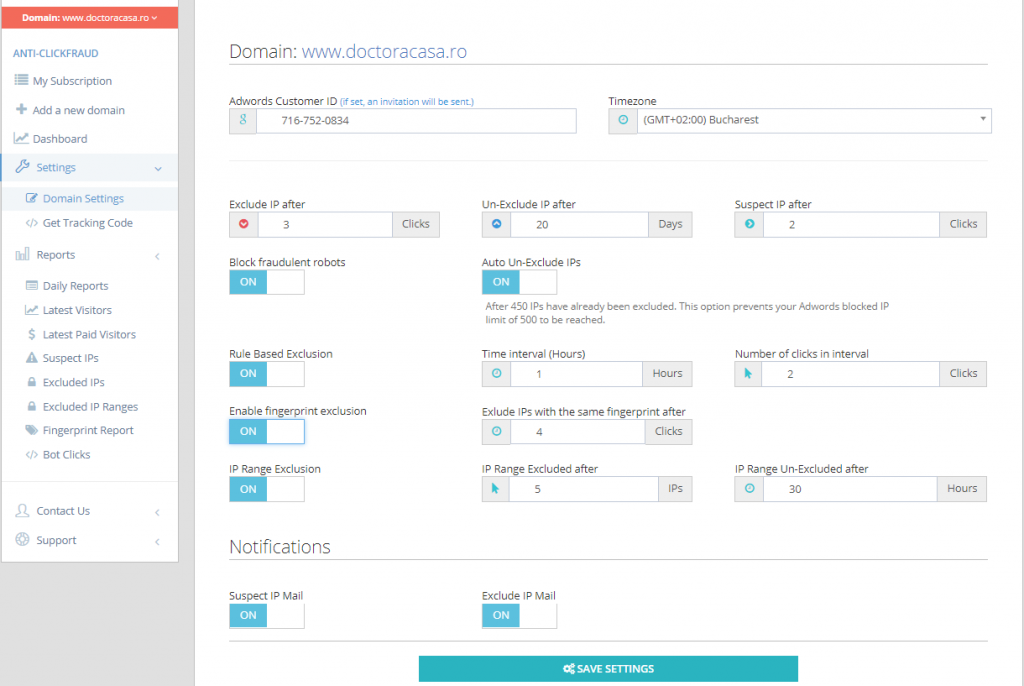
Exclude IP after
It represents the number of clicks after an IP Address will be considered fraudulent and it will be blocked in your google ads campaigns
*NOTE: Minimum value recommend to set is 2. If you choose blocking after 1 click, it means that’ll block every user that come on your website. We want to remember that is a 500 ip addresses that can be blocked and that’s a limit set up by Google.
Un-Exclude IP after
It represents the number of days after an IP Address can be automatical unblocked.
Suspect IP After
It represents the number of clicks after an IP Address is considered suspect.
*NOTE: the value of suspect ips must smaller with 1 unit comparing cu value set up at excluded.
Example: If you have Exclude after 3 clicks, SUSPECT must be at 2.
Block Fraudulent Robots
That functions allows to block the device that are navigating on the web with javascript disabled.
It blocking the robots designed to click on ads.
Auto Un-Exclude IPs
That function will start to unexclude the old ip address from your ads campaign when the list/s contain 450 ip address and in that way it prevents to reach the 500 limit.
Rule Based Exclusion
That function allows to block ip addresses in a specified period of time.
Example: 2 clicks in 1 hour.
Fingerprint Exclusion
Due to a regulation set by Google, it is impossible to block a device. However, in order to overcome that obstacle, we detect a device by its ID. This ID is a special value generated by our system that is unique for each specific device (be it a mobile phone, a desktop/laptop or even a tablet).
If we detect that the device was used for fraudulent activity, our system tags it as fraudulent and now, everytime this device will be used for fraudulent activity against your ads, the new IP it uses will be blocked after the first click.
*NOTE: in order to be functionally fingerprint value must be larger with 1 unit comparing with set up at exclusion.
Example: if you have EXCLUDE AFTER 3 CLICKS, FINGERPRINT MUST BE SET UP AT 4
IP Range Exclusion
That function allows to block IP ranges by default and will actively block them when it detects a large quantity of fraudulent attacks coming from that range.
Minim value recommend to set is 5.
IP Range Un-Excluded After
It represents the number of days after an IP Range can be automatical unblocked.
Suspect IP Mail
That function allows to be notified on email that you registered when an IP Address is considered suspect
Exclude IP Mail
That function allows to be notified on email that you registered when an IP Address will be blocked

