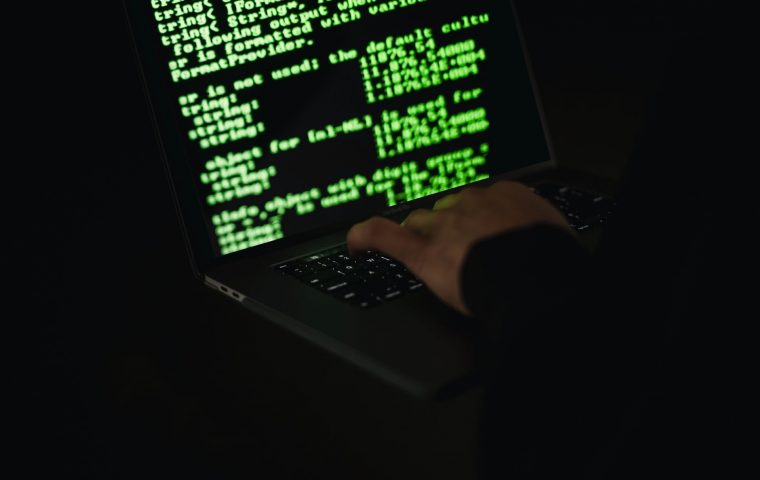About WISEVISION
WiseVision.com has been working with pay per click platforms such as AdWords since 2015. Our goal is to help you save money, prevent click fraud and see the Pay-per-click model work in a fair and impartial way, the way it was meant to be without manually, automatically or bots fraud. ClickBrainiacs.com is a software that completes the action started by the anti-fraud filters from Google AdWords Services.
What is our objective
Our ultimate goal is to develop and license SaaS software solutions and, as a short-term goal, to develop the most advanced click fraud prevention system. In addition, we are planning to offer new AdWords features (such as click capping, audit tools and more).

WiseVision Stops & Prevents Adwords Fraud Automatically
Detecting user, bots, automatic blocking & unblocking of IP addresses
Real – Time Reporting
Like the tracking, the reporting is done in real time. This make our system very responsive in its objectives of quickly blocking click fraud.
Automatic IP Blocking
Once a fraudulent IP is identified, we are able to automatically block it from all your active AdWords campaigns.
Dedicated Support
We are proud of our high level of support. We can help you with code integration, troubleshooting, click fraud questions. Just ask us.
Actual development stage
The main features of this software solution have already been implemented, so now we are currently in the testing & polishing phase. Besides our AdWords integration, which is 100% done, we need as more free testers as possible in order to detect abnormalities, to identify and clear bugs and also to add a couple of new features. Your input is also important – so, if you have any questions or requests, don’t hesitate to contact us.
Current features
We have already implemented most of the basic functions and features of our click fraud detection & prevention system, as bug-tracking and system polishing are our main current concerns. At this moment, you can use one of the best click-fraud detection systems for only $15/month per website, with the first month FREE. Also, we have implemented the following features:
We have already implemented most of the basic functions and features of our click fraud detection & prevention system, as bug-tracking and system polishing are our main current concerns. At this moment, you can use one of the best click-fraud detection systems for only $15/month per website, with the first month FREE. Also, we have implemented the following features:
- 24/7 real time tracking
- Robots tracking
- AdWords integration for IP block/unblock
- Automatically block IP addresses after a number of clicks
- Automatically unblock IP addresses after a number of days
- Receive email alerts
- Check live reports
- Download Excel and PDF reports
- Manual block/unblock of IP addresses
- Support for unlimited websites
Update (december 2017):
We are proud to announce that we have added a series of new, interesting features. Our reporting system is now more versatile, as any user can directly export daily reports or reports for a certain period of time. We have released a fingerprint detection system, a way of detecting and excluding IP classes, and we have also created a pop-up creator platform.
Here is the list with the new features:
- fingerprint IP detection
- IP blocking rules by fingerprint
- IP unblocking features by fingerprint
- IP class blocking/unblocking mechanism
- we have added a new service, dedicated to creating pop-up’s
Tracking incoming traffic
If you correctly installed the unique tracking code in all your website pages, our system will start collecting data and generate reports.
We recommend installing the tracking script without alterations – also, please keep in mind that you will be able to choose between an SSL-enable (secured) tracking script (if your website is using https) or the normal http tracking script. If you are not using https, we recommend using the non-SSL script.
WiseVision software is able to track incoming traffic for all devices (desktop, tablet, smartphone) and generate reports in real time. If you want to know more about our tracking script and methods, please use our contact form.
Setup IP blocking rules
Every business is unique. That’s way we let our customers set up the rules for automatic blocking/unblocking IP Addresses.
Login in your dashboard with the username and the password you used when you created your account. After you are logged in, you must add the website domain(ex: domain.com) and start setting rules:
– Rules to automatically exclude IP Address after a number of clicks (ex: 3)
– Rules to automatically unblock an IP Address after a number of days (ex: 30)
– Rules after an IP Address is considered suspect (ex: 2)
– Rules based clicks and hours (ex: 2 clicks in a 1-hour period; 3 clicks in 1-hour period)
– Rule to identify and block JavaScript disabled bots. This rules can be modified anytime, by accessing “IP Blocking setting” from your dashboard.
Automatic Blocking/Unblocking of IP Addresses
Using the rules that you set up in your dashboard, our system will detect fraudulent click on your paid ads. Our system can identify manual clicks, automatic clicks, JavaScript disabled bots, software developed especially to do fraudulent clicks.
Advantages of WiseVision technology:
- no need to stay alert all day and night
- detect and immediate block fraudulent IP Addresses
- receive email alerts when an IP Address is blocked in your paid campaign
Note 1: if you use the “Automatic IP Blocking” feature and set up a 3 click limit for each IP Addresses, you will be well protected and after the 3rd click, our system will automatically block fraudulent IP Addresses in all your AdWords campaign.
Email alerts
In your Dashboard, you will be able to set up if you want to receive email alerts when suspicious activity is detected in your ad words account.
If you choose to be alerted you will receive email alerts when:
1. When an IP Address is considered suspect.
For example, if you set up the suspect email alert at 2 clicks, after you receive 2 clicks from the same IP Address you will be instantly alerted.
2. When an IP Address is automatically blocked in all your AdWords campaign.
For example, if you set up the automatic blocking option at 3 clicks, after you receive 3 clicks from the same IP Address, blocking will be instantly, and you will be alerted.
IP localisation
Our tracking solution includes IP localization in our reports. That means we are able to generate correct reports related to the country of origin of a certain IP address and also regarding the city.
We are currently using MaxMind GeoIP database, which we update on a 6-month basis. Using our reporting dashboard, you will be able to sort the suspect IPs by Country and also by City.
In the future, we also plan to introduce a report related to the geographical areas with the highest number of suspect and blocked IP addresses.
Email alerts
If the tracking code was correctly implemented, our system will start to collect data and generate reports. You will be able to see the reports in your Dashboard.
WiseVision generates reports for:
- Latest Visitors & Ad Clicks
- JavaScript Disabled Clicks
- Daily Ad Clicks
- Suspect & Blocked IP Addresses List
WiseVision Reports contain:
- URL address
- Access Date
- IP Address
- Referral
- Country
- City
Cookie and Fingerprint reporting/blocking
Our system also supports cookie detection of the IPs that are constantly changing their IP addresses. So, in case you are wondering if it’s possible to catch the fraudsters that are using proxy addresses or VPN addresses, then our answer is YES.
Any user can use this great feature and, at the same time, a couple of options can be activated:
– cookies can be ignored or not
– the users can set up a number of maximum clicks aloud from a certain device that changed its IP
– after an IP has been blocked, if the device will change again the IP address, the system will exclude it after the first click.
Notes about Javascript fingerprinting:
We have also tested device fingerprinting, but unfortunately, due to the huge amount of similar mobile devices, it is impossible to implement a correct way of tracking devices by fingerprint. As an optional feature, the option can be activated for licensing or premium clients.
820
Working hours
228
Websites tracked
1200
Cups of coffee
55254
Lines of code
Our Happy Clients
Peter Smith
General Manager
www.sitracsexpert.com
We had big problems related to click fraud before using WiseVision. In fact, we were really on the verge of quitting Google Ads system, as the competition was depleting our daily budget and the whole business was falling apart.
Veronica Burk
Search Engine Advertising Manage
www.brisbaneadvertisingagency.com
Click fraud was one of the most sensitive problems in our agency, as many of our clients were having this issues – but the situation improved a lot after finding this click fraud prevention solution from WiseVision .
Christopher Maurice
BTC INVESTOR
5 years experience
Choosing WiseVision software is a very good decision I made because it helped me identify fraudulent clicks on my advertising campaigns. I like it because it’s very easy to use and cheap. Strongly recommend!