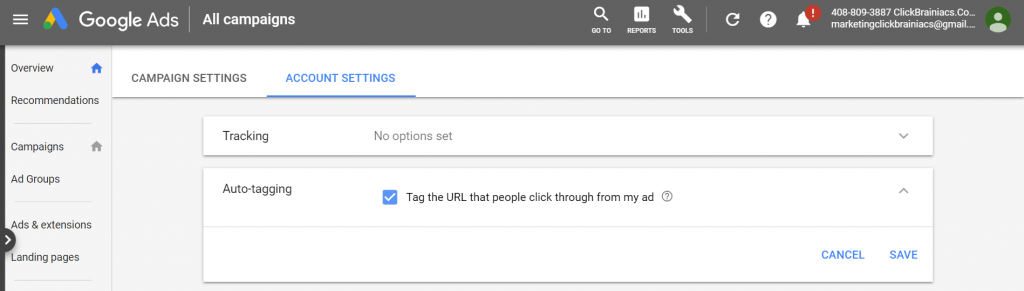Adwords Customer ID
First field that you must complete when you want to submit a domain for tracking is the ADWORDS CUSTOMER ID
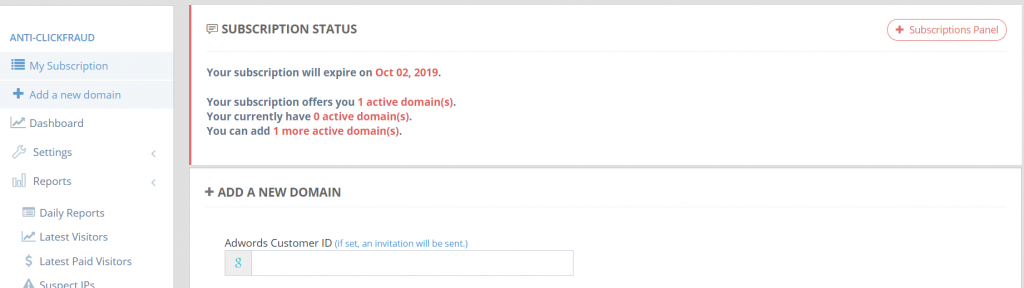
Where can I find the Adwords Customer ID?
The Adwords Customer ID a 10-digit number that can be found by LOGIN in your Google Ads Account and go to right corner of the page.
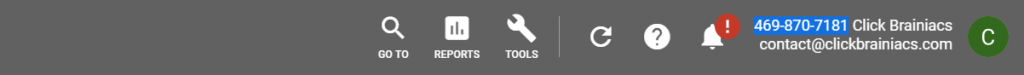
Why you need Access to my Google Ads Account ?
After completing your adwords customer id, you’ll receive and Google Ads connection request from ClickBrainiacs MCC.
Automatic IP Blocking will start working only after your adwords account will be connected with ClickBrainiacs MCC Account.
We need access to your Google Ads Account because we need to EXCLUDE fraudulent IP address in your campaigns.
Approve Adwords MCC Access Request
In order to approve the adwords mcc access request you must follow the next steps:
- login in your google ads account
- in header you have a search icon where you must type account acccess
- click on account acccess
- go to managers
- click on accept
- click on grant access
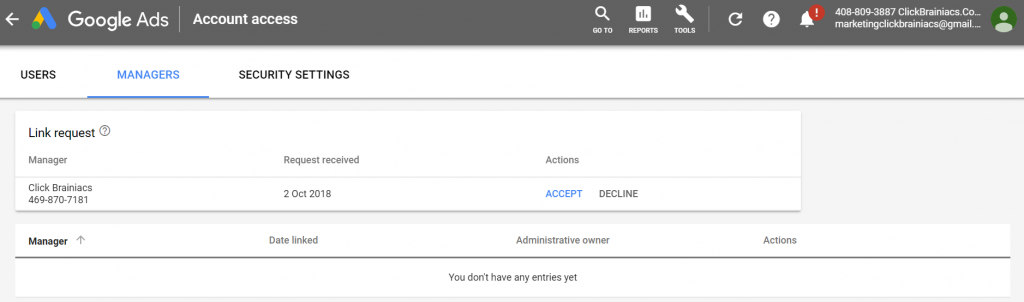
Auto-Tagging
Auto-tagging is a feature that automatically creates custom URLs to help you track offline conversions and report on your ad performance using website tracking programs like Google Analytics.
Why I must enable Auto-Tagging?
It is imperative to turn this feature on in order for our system to be able to differentiate between clicks that came from organic traffic and clicks that came from google ads.
How can I enable Auto-Tagging?
In order to approve to you must follow the next steps:
- login in your google ads account
- in header you have a search icon where you must type account setting
- click on account setting (Auto-tagging)
- click on Auto-tagging
- click on “Tag the URL that people click through from my ad”
- click on save